NGSI to dashboard
This custom node is a simple node that allows to transform context data to data for the dashboard node.
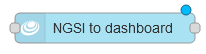
Properties
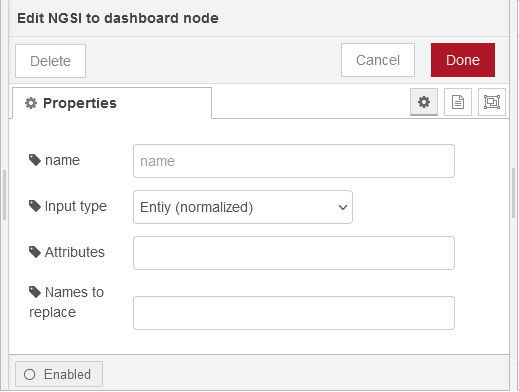
name: a name for a node instanceInput type: an input type:Entity (normalized),NotificationorHistorical contextAttributes: list of attributesName to replace: list of names to replace attribute names
Inputs / Outputs
NGSI Entity node
input
If you want to transform context data received form NGSI Entity node, set Entity (normalized) to Input type.
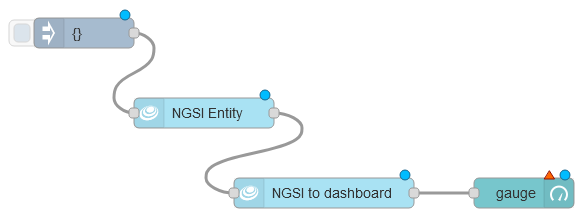
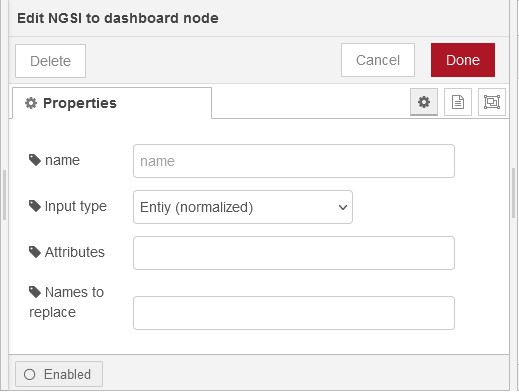
{
"id": "urn:ngsi-ld:WeatherObserved:sensor001",
"type": "Sensor",
"relativeHumidity": {
"type": "Number",
"value": 32,
"metadata": {
"TimeInstant": {
"type": "DateTime",
"value": "2023-01-28T04:53:13.301Z"
}
}
},
"temperature": {
"type": "Number",
"value": 22.4,
"metadata": {
"TimeInstant": {
"type": "DateTime",
"value": "2023-01-28T04:53:13.301Z"
}
}
}
}Output
A msg contains data for the dashboard node.
{ "payload": 22.4, "topic": "temperature", "timestamp": 1674881593301 }
{ "payload": 32, "topic": "relativeHumidity", "timestamp": 1674881593301 }Notification
input
If you want to transform notification data received from Orion Context Broker, set Notification to Input type.
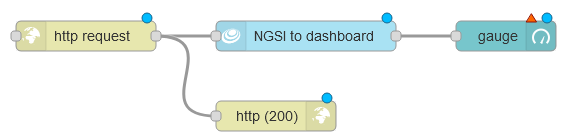
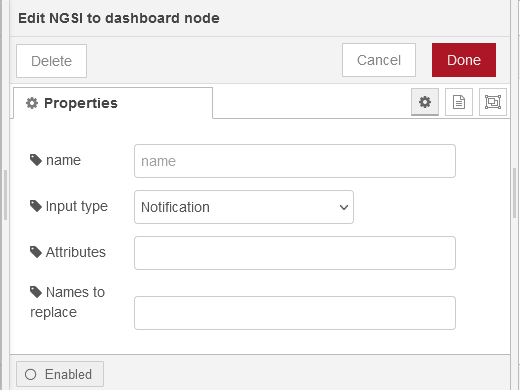
{
"subscriptionId": "57edf55231cee478fe9fff1f",
"data": [
{
"id": "urn:ngsi-ld:WeatherObserved:sensor001",
"type": "Sensor",
"relativeHumidity": {
"type": "Number",
"value": 32,
"metadata": {
"dateModified": {
"type": "DateTime",
"value": "2023-01-28T04:53:13.301Z"
}
}
},
"temperature": {
"type": "Number",
"value": 22.4,
"metadata": {
"dateModified": {
"type": "DateTime",
"value": "2023-01-28T04:53:13.301Z"
}
}
}
}
]
}Output
A msg contains data for the dashboard node.
{ "payload": 22.4, "topic": "temperature", "timestamp": 1674881593301 }
{ "payload": 32, "topic": "relativeHumidity", "timestamp": 1674881593301 }Historical context node
input
If you want to transform historical context data received form Historical context node, set Historical to Input type.
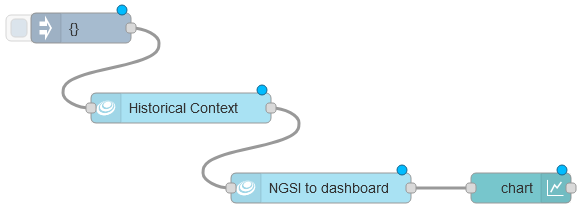
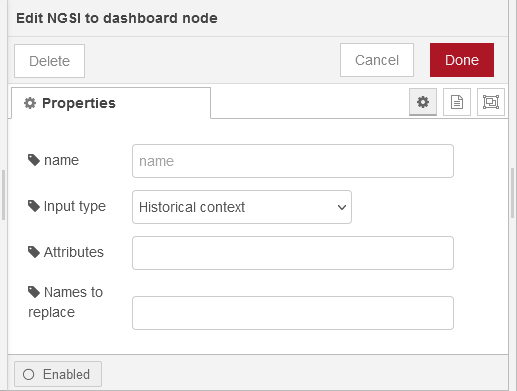
{
"attrName": "temperature",
"dataType": "raw",
"type": "StructuredValue",
"value": [
{
"_id": "63d45c3587f5b27f576ed498",
"attrName": "temperature",
"attrType": "Number",
"attrValue": 22.2,
"recvTime": "2023-01-27T23:20:21.201Z"
},
{
"_id": "63d45c3787f5b27f576ed49e",
"attrName": "temperature",
"attrType": "Number",
"attrValue": 22.2,
"recvTime": "2023-01-27T23:20:23.199Z"
},
{
"_id": "63d45c3987f5b27f576ed4a4",
"attrName": "temperature",
"attrType": "Number",
"attrValue": 22.2,
"recvTime": "2023-01-27T23:20:25.201Z"
}
]
}Output
A msg contains data for the dashboard node.
[
{
"series": [
"temperature"
],
"labels": [],
"data": [
[
{
"x": 1674861621201,
"y": 22.2
},
{
"x": 1674861623199,
"y": 22.2
},
{
"x": 1674861625201,
"y": 22.2
}
]
]
}
]